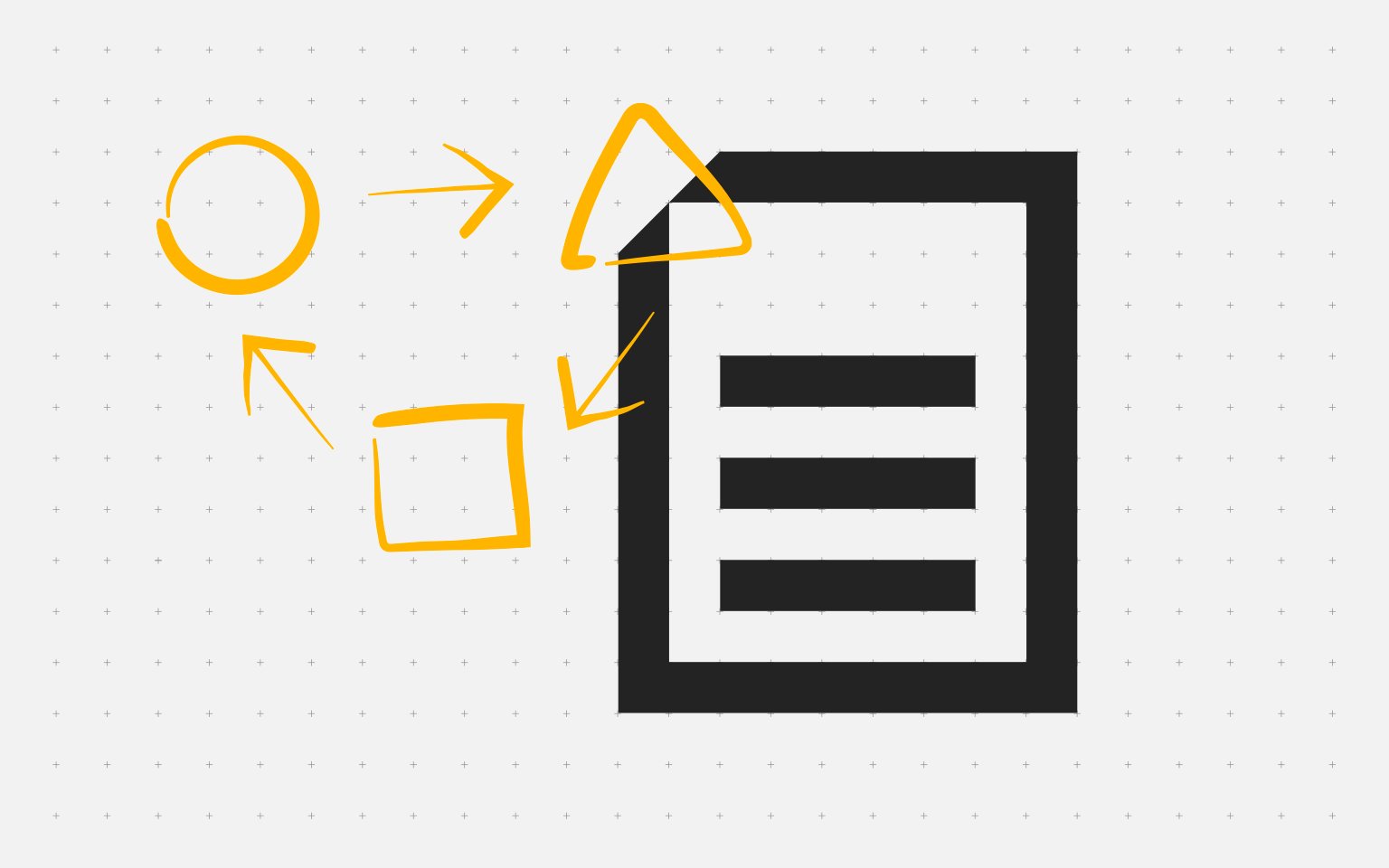Whether you are needing to get a better handle on controlling costs, are in the hunt for answer to your mobile printing needs, or are looking to better ensure your document security, you’re likely to find the answer within Kyocera’s suite of creative, scalable business applications and software solutions. Simply put, these apps aim to expand the capabilities of your printers, improve security, simplify workflow and give you an edge.
Powered by Kyocera HyPAS Technology
Kyocera business apps are powered by HyPAS™ (Hybrid Platform for Advanced Solutions), a Kyocera-developed software platform that expands your MFP's core capabilities with simple touch–screen operations.
Want to learn more about equipping your Kyocera MFP with a little extra productivity-enhancing fire power?
Featured Kyocera Apps
These are some of our customers’ favorite Kyocera apps and software solutions, and we’re willing to bet that they will be game-changing for you, too. Contact us to schedule a free assessment to learn how equipping your Kyocera MFP can help your business or organization boost productivity, stay better connected, and – best of all – save you some money in the process.
MyQ +
Print smarter. Scan easier.
• Award-winning app to streamline fleet management for both Kyocera and non-Kyocera devices.
• Detailed reporting to help you ensure that your devices are being used as efficiently as possible.
• Easy-to-use dashboards help administrators identify who's printing the most – and at what cost.
• Prevent misuse of sensitive information and avoid data leakage.
Kyocera MyPanel +
Mobile access brings advanced functionality – in the palm of your hand.
• Operate select Kyocera MFPs or printers remotely from your smartphone or tablet.
• Simplify document workflows, especially on non-touch screen Kyocera MFPs and printers.
• Boost productivity and make life easier while adapting to the on-the-go lifestyle.
DMConnect +
Streamlined processes to drive productivity
• Achieve optimal productivity through a powerful capture, distribution and workflow solution.
• Reduce manual data entry by converting hard copy documents into editable digital files.
• Quickly and easily send your documents into an automated workflow and to the desired destination.